Raptor007's Falcon 4 to Saitek Utility

Raptor007's Falcon 4 to Saitek Utility gives you full control over your X52 Pro joystick and FIP feedback capabilities while playing Falcon 4.0. Configure the MFD with many pages of game data. Assign LED colors and blinking to various game conditions for improved situational awareness. Render gauges, status text, and shared texture cockpit displays (from Lightning's MFD Extractor) to the Flight Information Panel (FIP). Bind soft-buttons to keystrokes to control the game from your devices. Compatible with Allied Force, BMS2, BMS3, BMS4, FreeFalcon, RedViper, and OpenFalcon.
Released 2015-01-04
Compatible with X52 Pro and FIP
Requires Saitek DirectOutput 6.6 or newer
Source code is available on my GitHub page.
You can also discuss this utility on on SaitekForum.com.
Sadly, it looks like SaitekForum.com is dead. Here is an archive of some of the discussion: Page 1 2 3
New discussions can begin on /r/Saitek.
Customization
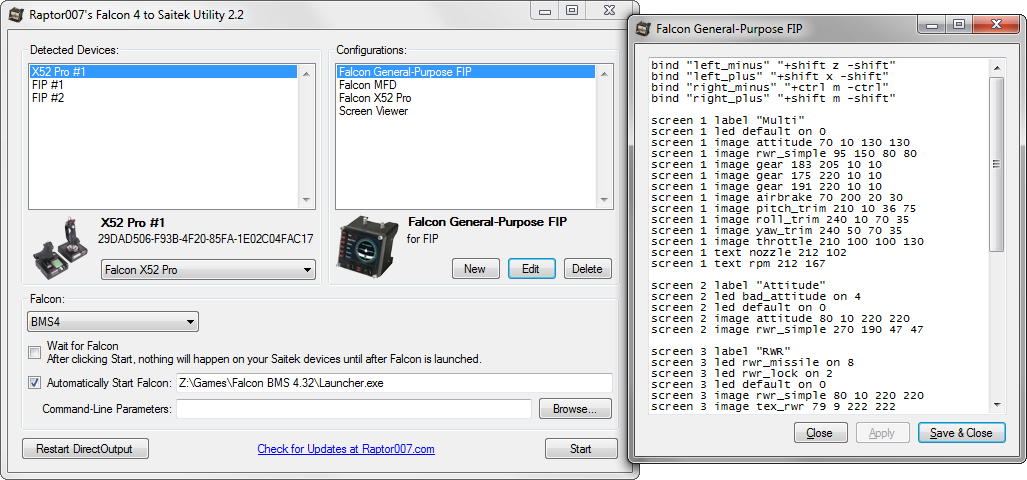
All aspects of the output are user customizable; refer to the ReadMe for details.
Falcon 4 Shared Texture Setup (for FIP)
You'll need Lightning's MFD Extractor properly configured to get shared textures from BMS4. Here's how to set that up:
- Install MFD Extractor. I recommend letting it launch automatically during Windows startup.
- Right-click each of the on-screen MFDs and click "Hide".
- Right-click the MFD Extractor tray icon and pick "Options..." to bring up the options window.
- Select the "Performance" tab at the top.
- Click the "Falcon BMS Advanced Options..." button.
- Check the "Enable exporting of 3D cockpit instrument images to shared memory" checkbox.
Compatible Saitek Drivers
This utility requires DirectOutput 6.6 or newer. I am currently using the 8.0.213.0 release by Logitech:
- FIP 8.0.150.0 64-bit (install first)
- X52 Pro 8.0.213.0 64-bit
- DirectOutput 8.0.213.0 32-bit DLLs for 64-bit
Important Note for 64-bit Windows: Saitek drivers used to include 32-bit DirectOutput DLLs with 64-bit driver installs, but the current Logitech drivers do not! My Falcon 4 to Saitek utility is a 32-bit exe, so it needs to find 32-bit DLLs. The 3rd download above provides these for 64-bit systems. Unzip to "C:\Program Files (x86)\Logitech\DirectOutput" and run the included "Saitek DirectOutput x86.reg" to add the necessary registry keys.
If you are updating from an older version, first you should use the Programs and Features control panel to uninstall any existing copies of Saitek DirectOutput. Even after doing that, the new Saitek installer may appear to not detect devices when it asks you to reconnect them.
- Use 7-zip to extract the new Saitek driver installers to directories.
- Open the Device Manager and look for the device(s) not being detected. The device hardware ID will contain VID_06A3, and they are likely under "Human Interface Devices".
- Right-click the device and select "Properties". Click the "Driver" tab, then "Update Driver..." button.
- Choose "Browse my computer for driver software", then select the extracted Saitek driver directory. Check the "Include subdirectories" box.
- After the new driver is applied, run the Saitek installer to ensure all software is installed.
Older Saitek drivers may leave behind a mess of "Programmable Root Enumerator" under the "Programming Support" category in Device Manager. Any of these running driver version 7.0.x.x can safely be uninstalled. The new one that 8.0 needs is under the "Programming Support Devices" cateogry.
Old Version for X52 Pro with 6.2 Drivers
Unfortunately there is no compatibility between the old Saitek DirectOutput 6.2 SDK and the newer 6.6/7.0/8.0 SDK, so if you're sticking with the old Saitek 6.2 drivers for your X52 Pro, you'll probably need my older Falcon 4 to X52 Pro Utility.
Released 2010-03-28
Compatible with X52 Pro only
Requires Saitek DirectOutput 6.2 (not 6.6 or 7.x)
This old version has no FIP support at all; it is only for LED and MFD control of the X52 Pro with driver verson 6.2.
